open the openhab-cli:
root@rpi6:/home/pi# openhab-cli console
Logging in as openhab
__ _____ ____
____ ____ ___ ____ / / / / | / __ )
/ __ \/ __ \/ _ \/ __ \/ /_/ / /| | / __ |
/ /_/ / /_/ / __/ / / / __ / ___ |/ /_/ /
\____/ .___/\___/_/ /_/_/ /_/_/ |_/_____/
/_/ 2.5.0.M4
Milestone Build
Hit '<tab>' for a list of available commands
and '[cmd] --help' for help on a specific command.
Hit '<ctrl-d>' or type 'system:shutdown' or 'logout' to shutdown openHAB.
Find the packacke-namespace of the tradfri bundle:
openhab> bundle:list -s|grep trad 226 │ Active │ 80 │ 2.5.0.M4 │ org.openhab.binding.tradfri
get the current debug-level:
openhab> log:get org.openhab.binding.tradfri INFO
change the debug-level if needed:
openhab> log:set ERROR org.openhab.binding.tradfri openhab> log:set DEBUG org.openhab.binding.tradfri openhab> log:set INFO org.openhab.binding.tradfri
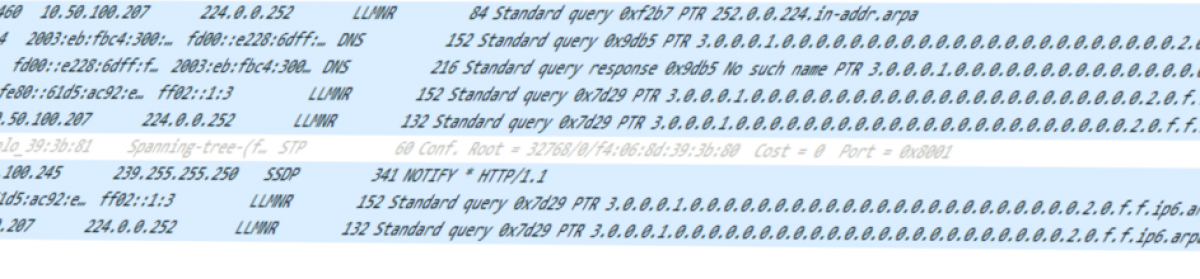
One thought on “How do I debug Tradfri on Openhab ?”